|
1 - Set Up Vicomi Commenting System On Your Blogger Blog 1. Firstly, Go to Vicomi's Comment Integration Page 2. Now, Fill all the information and click on 'Proceed to Step 2' button. 3. Now its time to do some fun! Just choose any design and click on 'Done' button.
4. Its last step. They will give you six line code. Copy it because you have to place it on your blog's template's html. 2- Placing it on your Blog You can place this code anywhere you want. Here's the tutorial, how to add it below your post. 1. Go to your Blogger Dashboard > Template > Edit HTML 2. Now, click anywhere on HTML Editor and press 'Ctrl + F' button from your keyboard. 3. Search for <data:post.body/> and you will find this code multiple times but you have to stop in second one. 4. Now below it, Paste the code that you copied from Vicomi's last step page. 5. Save your template and take a round of your blog and you will see new commenting system on your blog. 3 -Hiding Blogger Commenting System from Your BlogWe hope you liked this commenting system. But its time to remove Blogger Commenting System from your blog because your readers will get confuse when they will see multiple commenting system. Relax. Actually, We are not removing it from your blog but we only hide blogger commenting system from your blog. You can undo it later if you want. 1. Go to Blogger Dashboard > Settings > Post and comments 2. Now, Look for 'Comments' Section. 3. You will see 'Comment Location'. Just click 'Embedded' and select 'Hide' from the drop down list. Don't forget to click Save Setting button at top right corner. |
�
AboutVarious topics which don't belong to ecology, cooking, farming. Archives
December 2022
Categories
All
|
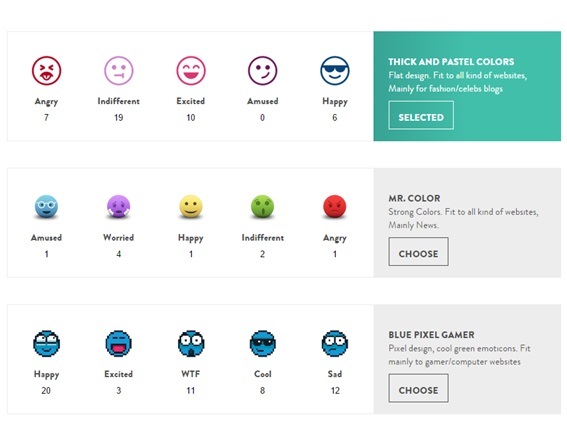
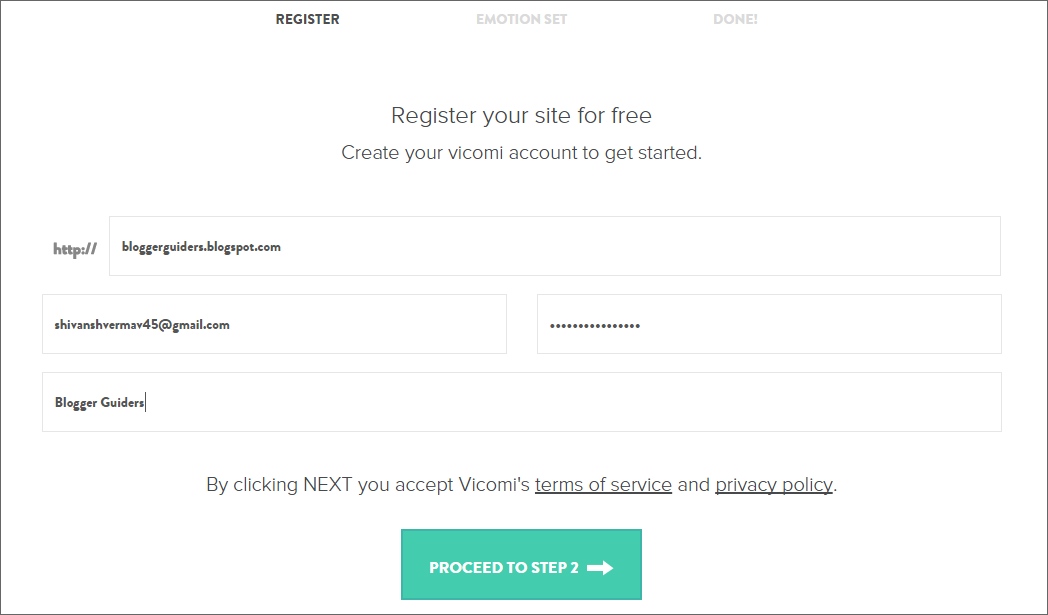
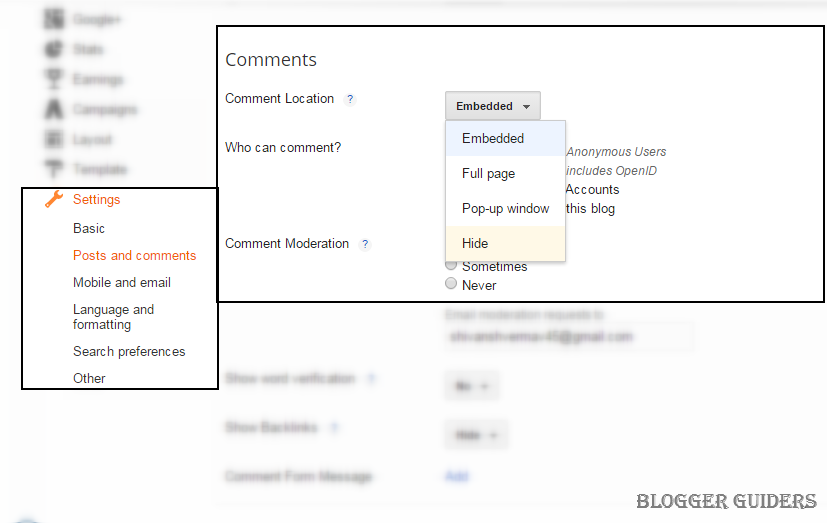
 RSS Feed
RSS Feed


