|
It was pain-ass to install Page Edit on Ubuntu and no-one helped, so i make this tutorial for people to do it by themselves without the arrogance of the developers. First of all we start with the instructions from https://github.com/Sigil-Ebook/PageEdit. We open the terminal and we write:
So we continue to install CMake from Ubuntu Software. When it's installed (see the image below):
Now we return to terminal (i hope you didn't closed it), otherwise you need to get inside the folder you were "/PageEdit/build") and we type:
Now it remains to put it as a preferred alternative external xhtml editor on Sigil. To do it this just follow these steps:
|
�
AboutVarious topics which don't belong to ecology, cooking, farming. Archives
December 2022
Categories
All
|
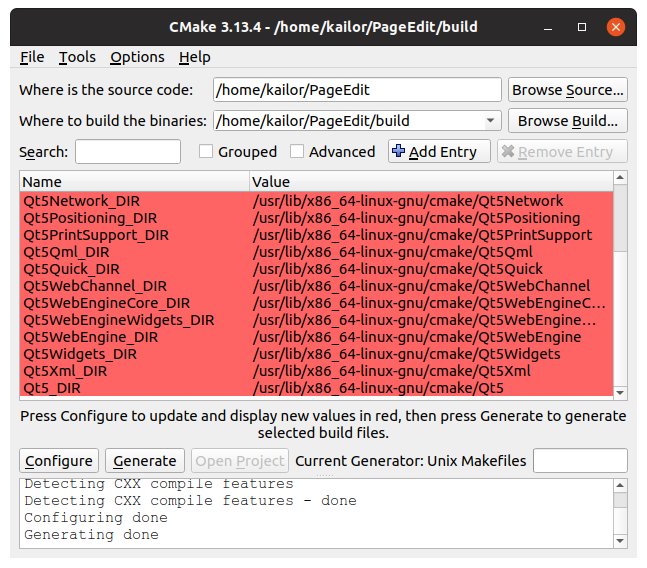
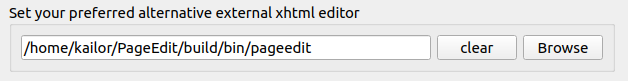
 RSS Feed
RSS Feed


