|
You navigate to Appearance --> Custom CSS, and you’ll get the custom CSS editor.
Then just add the following code: body, body a { text-transform: initial !important; } If you don't like the links shown below each post which says "Previous post" and "Next Post" and it doesn't have an option to disable it via customize theme, then you can hide these with some custom CSS.
If you navigate to Appearance --> Custom CSS, you’ll get our custom CSS editor. Just add the following code. .nav-links { display: none; } For some people it's difficult to find how to make the menu (navigation) with uppercase or lowercase letters.
But it's easy to do it with a simple code line in the CSS code, by just going to: Appearance --> Customize and then on Additional CSS write the following. For uppercase letters on navigation menu: .main-navigation a { text-transform: uppercase; } For lowercase letters on navigation menu: .main-navigation a { text-transform: lowercase; } For normal on navigation menu (That it will make it to be normal as it has been written): .main-navigation a { text-transform: none; } |
�
AboutVarious topics which don't belong to ecology, cooking, farming. Archives
December 2022
Categories
All
|
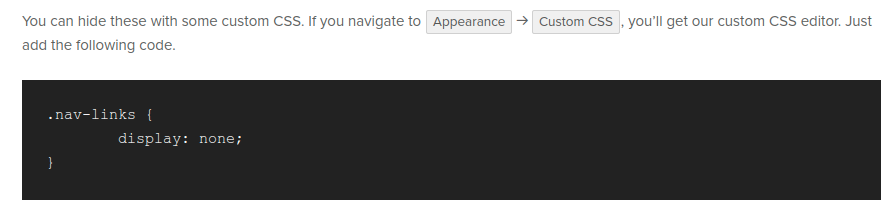
 RSS Feed
RSS Feed


