|
If you want to have access to your smartphone on ubuntu you have first to mount it by installing mtp-tools.
Copy the following command and put it on the terminal: sudo apt-get install mtp-tools First of all thanks to WineHQ for give instructions how to make windows programs work on ubuntu! I downloaded 32bit trial photoshop cc and followed the instructions from winehq. I didn't have to install something because i was using photoshop cs6 portable and already have installed the following. sudo add-apt-repository ppa:ubuntu-wine/ppa sudo apt-get update sudo apt-get install wine1.7 winetricks winetricks atmlib gdiplus msxml3 msxml6 vcrun2005 vcrun2005sp1 vcrun2008 ie6 fontsmooth-rgb gecko So, i followed the instructions by changing the winecfg on Windows 2008, disabled internet, and installed photoshop. Then i changed again winecfg on windows 8, replaced atmlib (following file) so can photoshop be activated and voila is running perfect.
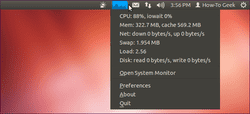 The system load indicator shows you graphs of your system performance on your panel – like the old GNOME System Monitor applet used to. It shows a graph of your CPU activity by default, but it can show graphs for more than one type of resource at a time – from its preferences, you can enable graphs for network activity, memory, and other system resources. Install it via terminal: sudo apt install indicator-multiload Source: howtogeek.com |
�
AboutVarious topics which don't belong to ecology, cooking, farming. Archives
December 2022
Categories
All
|
||||||

 RSS Feed
RSS Feed


