|
Really one of the best screen protectors for my phone is ESR Screen Protector for the Huawei P30 Pro. It's super adhesive, really easy to install it by yourself and of course the price for 2 screen protectors for this price is just extremely good.
It was pain-ass to install Page Edit on Ubuntu and no-one helped, so i make this tutorial for people to do it by themselves without the arrogance of the developers. First of all we start with the instructions from https://github.com/Sigil-Ebook/PageEdit. We open the terminal and we write:
So we continue to install CMake from Ubuntu Software. When it's installed (see the image below):
Now we return to terminal (i hope you didn't closed it), otherwise you need to get inside the folder you were "/PageEdit/build") and we type:
Now it remains to put it as a preferred alternative external xhtml editor on Sigil. To do it this just follow these steps:
When you have linux there are some times you must find a way to do some things differently.
That time is one of those. Nikon firmwares are coming in exe files (windows) or mac files. But not linux. But that doesn't mean you can't upgrade your firmware in your camera. You need to do the following steps:
Δεν υπάρχει τίποτα πιο ηλίθιο από την απόφαση της ΕΔΠΠΙ για μπλοκάρισμα 38 σελίδων για να βλέπει κάποιος ταινίες online ή να τις κατεβάζει στον υπολογιστή του...
Και είναι ηλίθια απόφαση γιατί πολύ απλά είναι μια σταγόνα στον ωκεανό με τις ιστοσελίδες που υπάρχουν στο διαδίκτυο. Παρ' όλα αυτά δεν υπάρχει λόγος κάποιος να θυμώσει ή να νευριάσει. Απλώς γράφουμε την απόφαση τους στα αρχ**ια μας. Να σημειώσω εδώ πως προσωπικά δεν με νοιάζει αυτή η απόφαση πολύ διότι βλέπω μόνο streaming ταινίες και σειρές καθημερινά και έχω πάρα πολλές ιστοσελίδες που δεν έχουν μπλοκάρει... Απλώς γράφω αυτό το πόστ γιατί το θεωρώ άδικο για όλους τους φαν να βλέπουν ταινίες και σειρές online και δωρεάν. Υπάρχουν 2 εύκολοι τρόποι για να αποκτήσετε άμεσα πρόσβαση στις αγαπημένες σας σελίδες:
Και δώρο άλλες ιστοσελίδες που μπορείτε να δείτε ταινίες online: I am living in Greece, that means technologically we can't get all the features immediately but some months (or even years) later. Also we have laws about privacy (some are from EU) which means some features we might never get it, like face recognition on Google Photos app (in Moments app - from Facebook we have face recognition). But because i am taking many photos, it matters to me to have face recognition, so that trick below shows you how to activate the face recognition and it doesn't matter in which country you are (Greece, UK, Germany, etc).
That's how it's working. I inspired to write this blog post, because i have done it in my smartphone, and because of the following video. That are the main reasons why i prefer Google Assistant rather than Amazon Alexa.
And since Google Assistant is new compared to Amazon Alexa, the following years will show us which is better and which can become even better and quicker. But for now i vote for Google assistant. Because in few weeks already have gave me more free time, because it is answering quicker than to search things, or add events / reminders, or do things and routines, and many more things that have done easier my life. Lately i have started to upload more often photos on my account on instagram. But because i have dslr and underwater compact camera, it was annoying to have to move on my smartphone or on google photos and later to download them on my smartphone so i can be able to upload them on instagram, since instagram doesn't have native app for ubuntu.
I tried many ways to do it directly from my computer, but only 2 ways had success. The first was from google chrome to press right click on my mouse and select "inspect" and then press the small button on top-left which says "Toggle device toolbar" and choose from the console tab "Android Browser" so it can transform it into a mobile browser. And the second it is the Ramme app from Github. It has an issue with javascript, and it shows a message but still it works perfect like to be inside the original instagram app on my phone. You can see the screenshot, where the last 2 photos have been uploaded with Ramme app on my ubuntu laptop. And now finally i can upload easy all my photos directly from my computer. Step 1: Install browser add-on
Step 2: Install native connector sudo apt install chrome-gnome-shell One of the greatest alternatives to Photoshop is Pixeluvo.
It's easier than photoshop and with the most features of it. Let's see if it will improve in the future! (i hope it will improve) And the best is, that is available for Windows and for Linux (Ubuntu and Fedora). It is not free but the price is very good (about $32). |
�
AboutVarious topics which don't belong to ecology, cooking, farming. Archives
December 2022
Categories
All
|

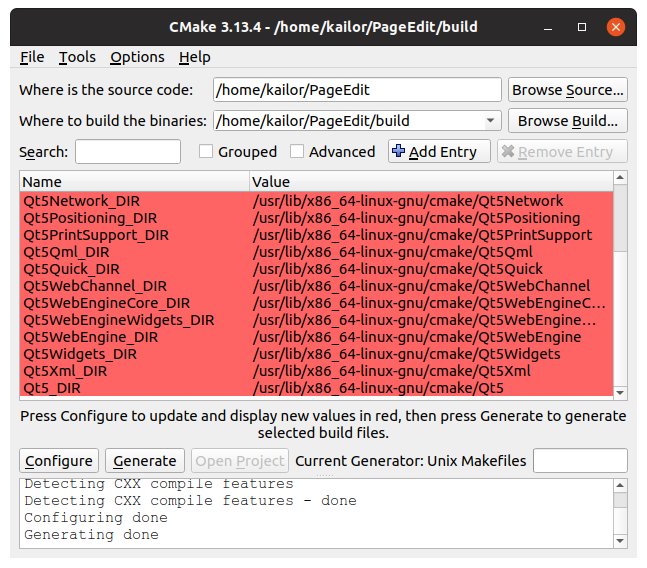
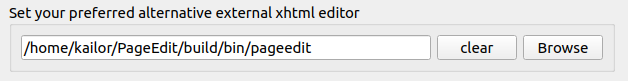
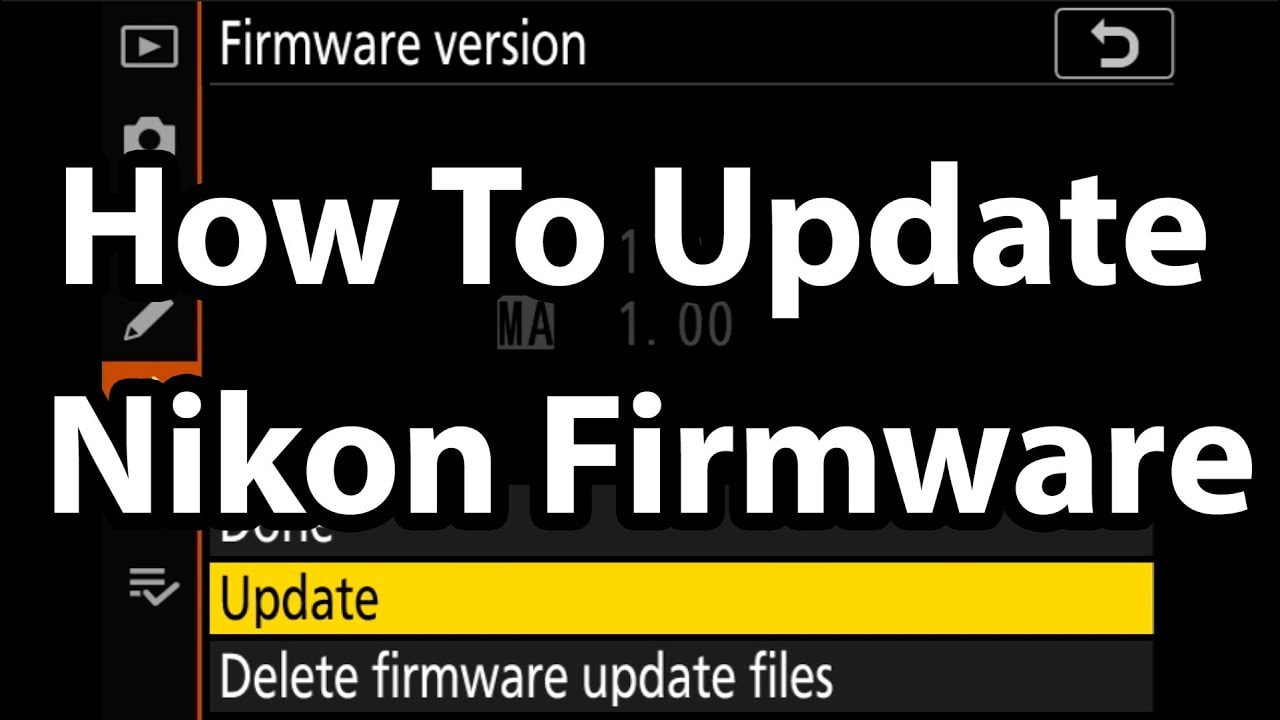
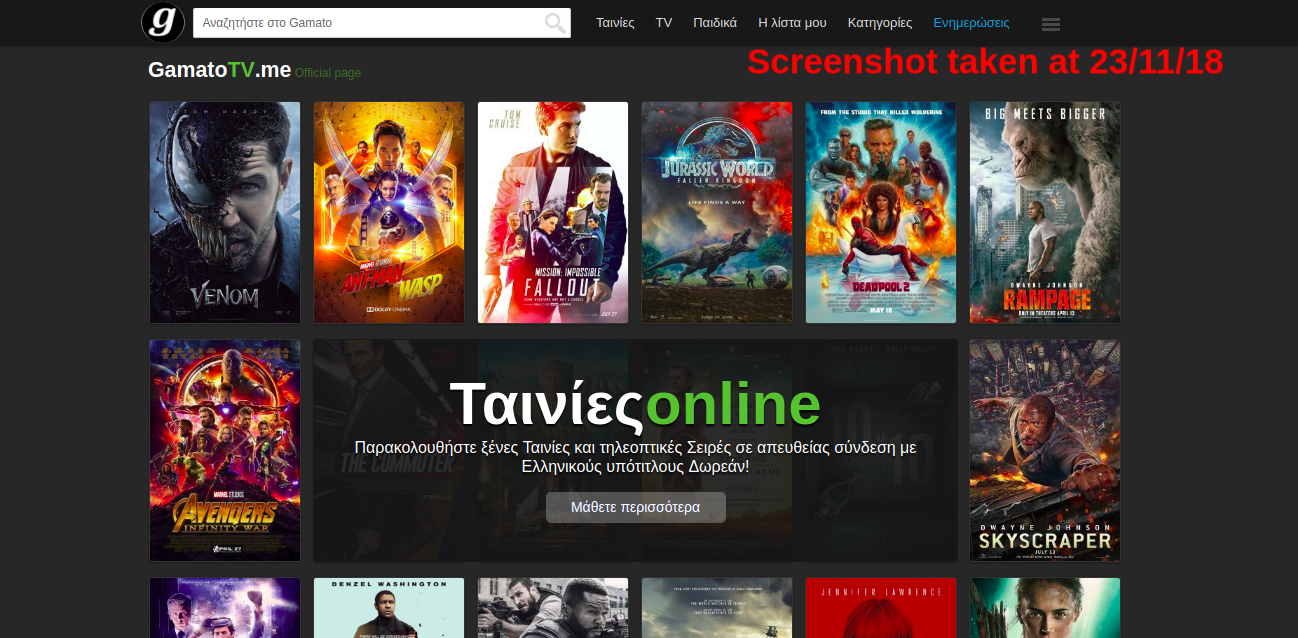
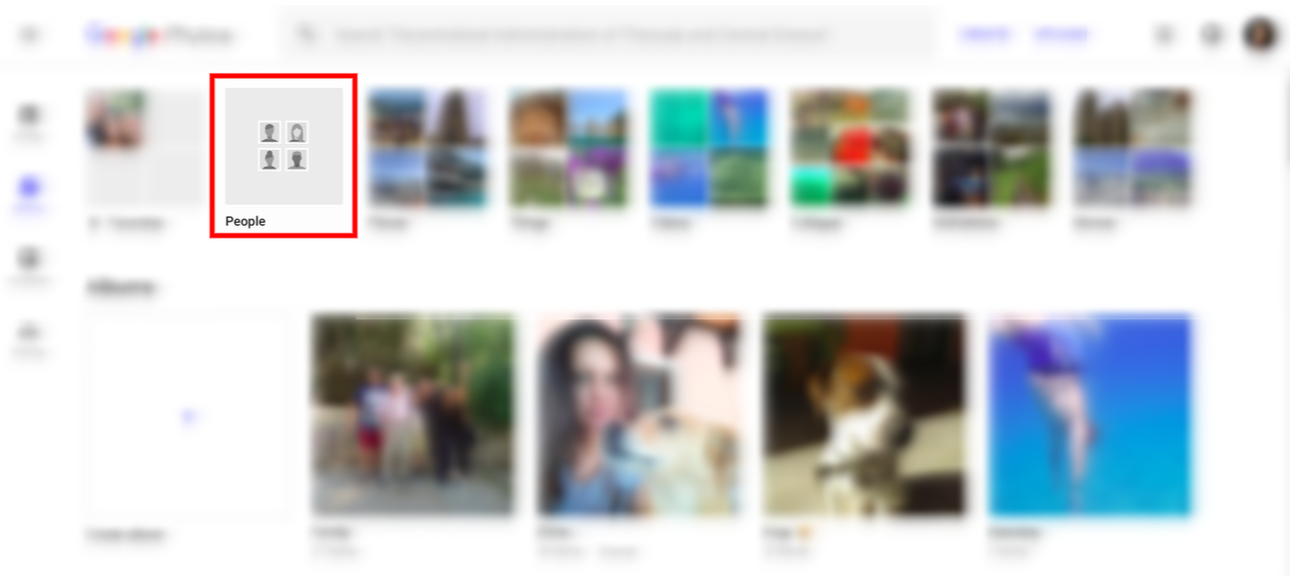
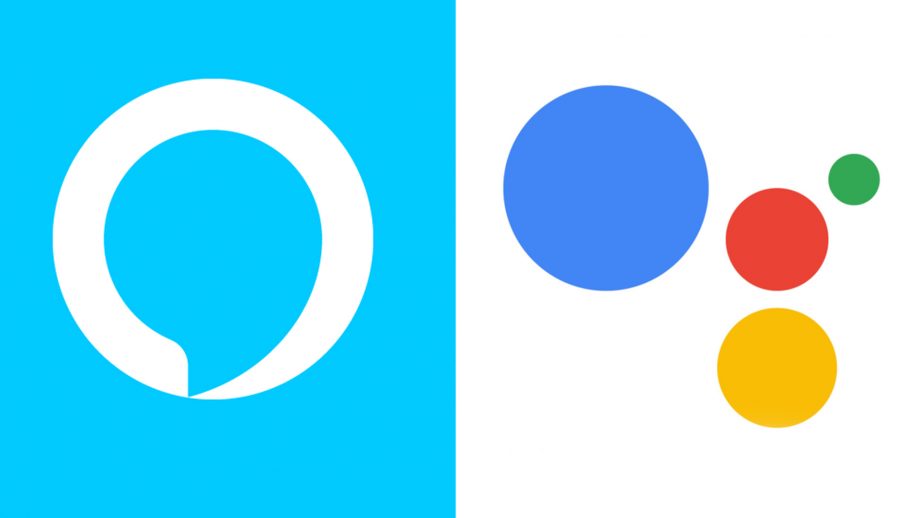
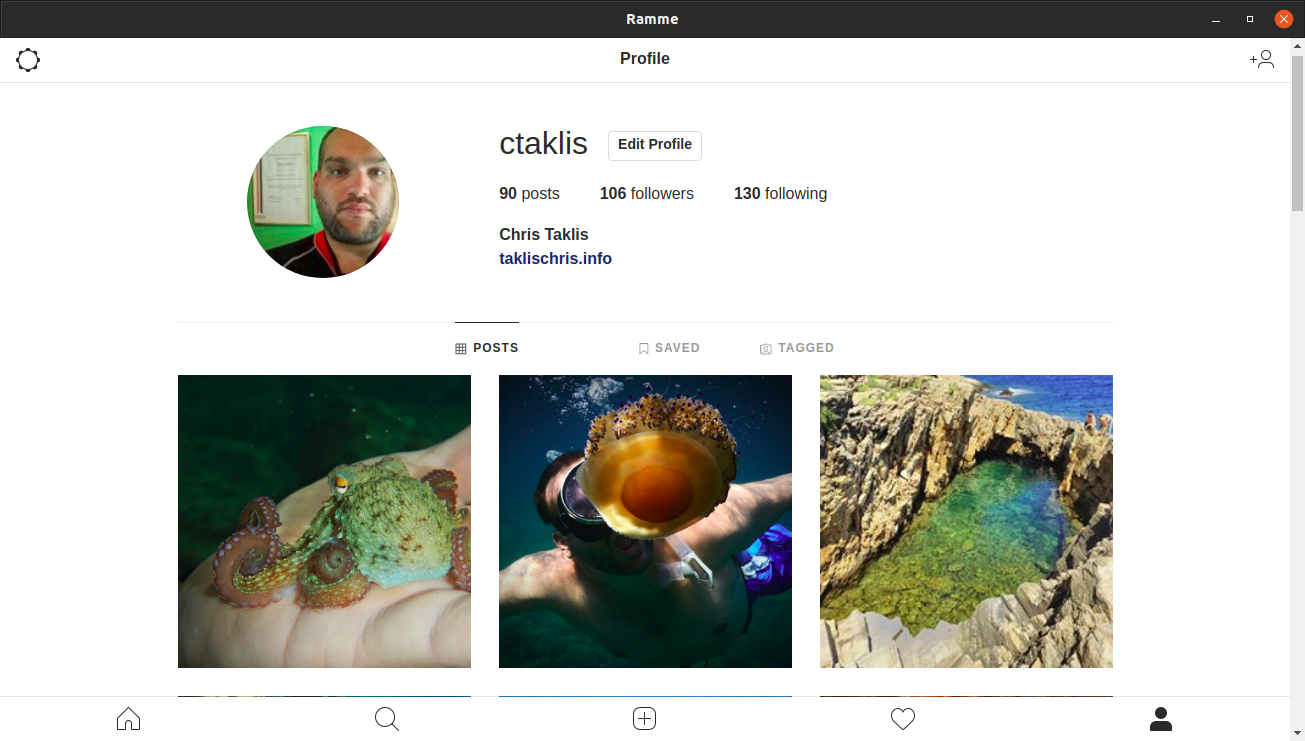
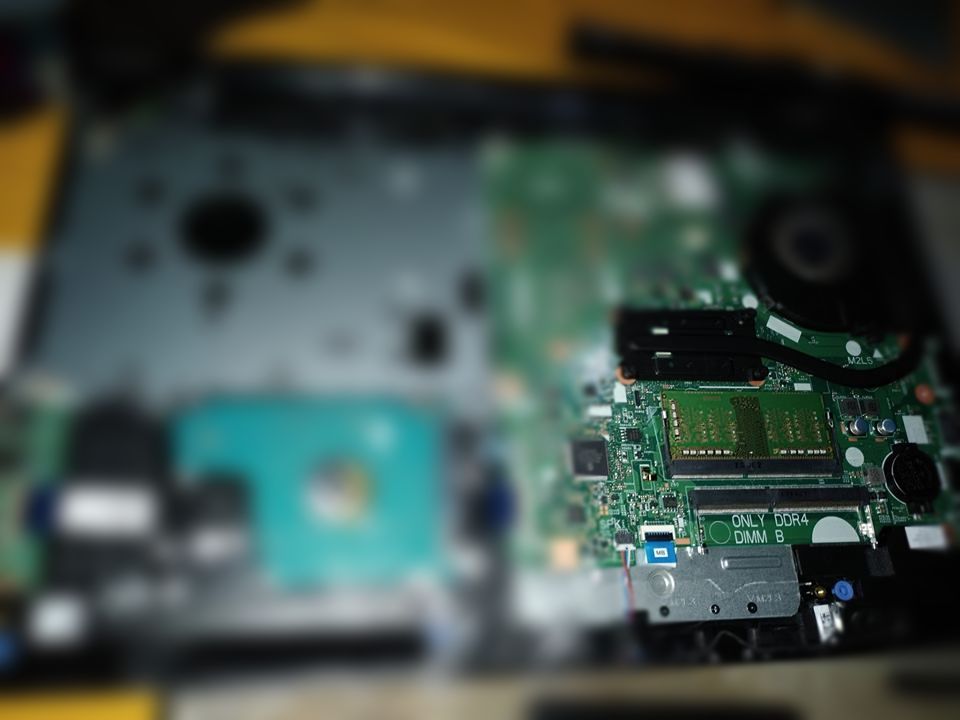

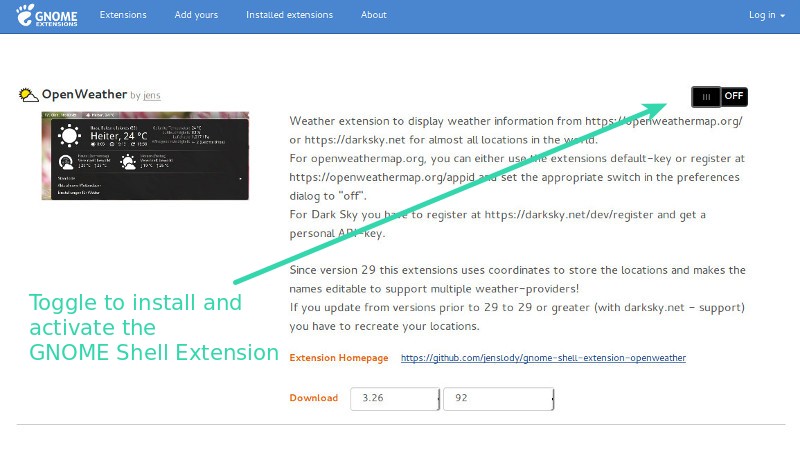
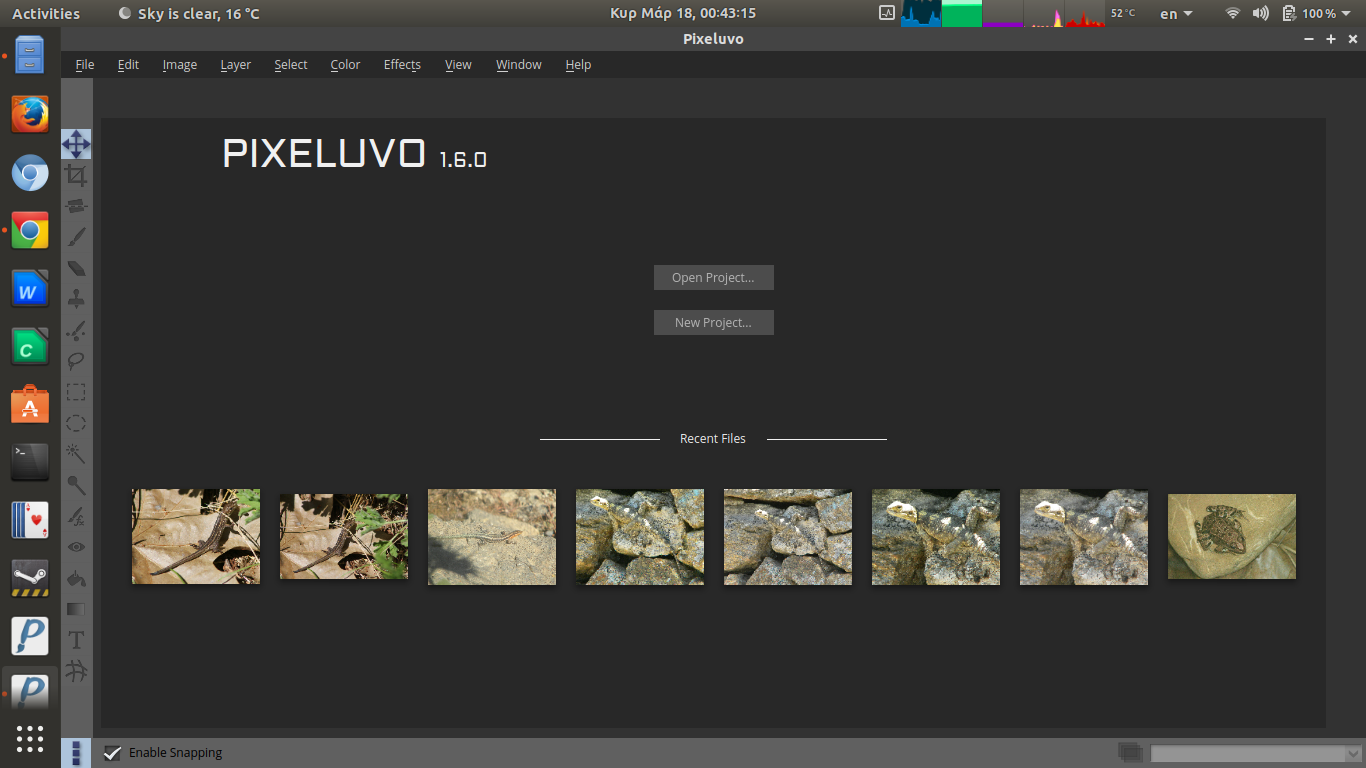
 RSS Feed
RSS Feed


